


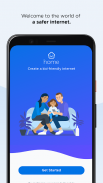

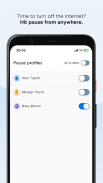

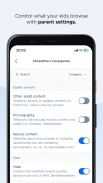
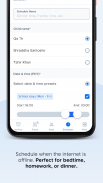






Securly Home

Perihal Securly Home
Bawa satu penyelesaian keselamatan dalam talian yang dipercayai oleh lebih 15,000 sekolah ke rumah anda.
Lambai selamat tinggal kepada tekanan yang datang dengan menghantar peranti sekolah ke rumah. Securly Home ialah ciri percuma yang disertakan dengan pembelian Penapis sekolah anda, memberikan ibu bapa kawalan ke atas peranti sekolah anak mereka apabila peranti itu pulang ke rumah, termasuk penapisan web, sekatan tapak dan masa skrin terkawal.
Securly Home membolehkan ibu bapa sentiasa mendapat maklumat tentang perkara yang dilakukan oleh anak mereka dalam talian, sama ada di sekolah atau di rumah. Apl yang komprehensif dan mudah digunakan ini membolehkan ibu bapa menyekat kandungan yang tidak sesuai, melihat suapan aktiviti masa nyata dan menjeda Internet dari mana-mana sahaja, pada bila-bila masa.
Securly Home berfungsi dengan peranti milik sekolah sahaja. Ibu bapa boleh:
Lihat suapan aktiviti masa nyata
Sesuaikan peraturan khusus untuk peranti sekolah di rumah
Terima pemberitahuan tentang aktiviti (cth. buli, mencederakan diri sendiri)
Hadkan masa skrin dari mana-mana sahaja dengan butang jeda
Tentukan masa internet di luar talian dengan penjadualan luar talian




























